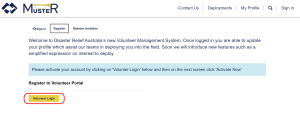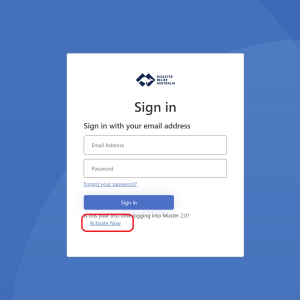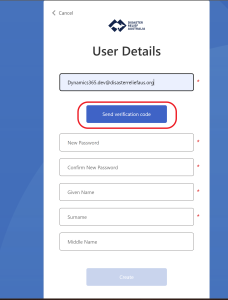Muster 2.0 is here!
Muster 2.0 is DRA’s new and improved volunteer management system.
Easier, quicker and more intuitive for members and staff to use, Muster 2.0 will be rolled out in stages. Stage one will see a fresh, simplified look with new navigation menus making it more user friendly.
Muster 2.0 Progress to Date
Experience the new easy to navigate Muster 2.0
Watch these videos to get started
Registering and signing in
Signing in and Updating Details
Resetting your login password
Issues and contacting support
Q&A
How do I register and activate my volunteer account in Muster 2.0?
Click here to watch video instructions on YouTube
Get started with these simple steps to activate your account:
Please read ALL of the below simple steps before attempting to activate your Muster 2.0 account:
1. Register on Muster 2.0 with your personalised link (you will be sent a welcome email with your personal link at the bottom of the email)
2. Once you click this link you will be redirected to the registration page (as shown below). Please click on the yellow “Volunteer Login” button.
3. You will be redirected to the Sign In page. Here please click on “Activate Now”.
NOTE – DON’T CLICK SIGN IN UNTIL YOU HAVE ACTIVATED YOUR ACCOUNT
4. Enter the email address that your welcome email was sent to.
5. Click the blue send verification button.
6. Wait a few minutes for the code to come to your email (check your nominated email address).
7. Enter your verification code, password, first and last name and click the “create” button.
8. You will now be logged into Muster 2.0 and be able to view your profile page.
9. Please review your profile and update your details if needed (refer to the Signing in and Updating Details – YouTube video for instruction on how to do this).
Why has the Muster system been upgraded?
As DRA grows, we need systems as simple and easy to navigate as possible. Muster 2.0 will streamline everything for volunteers, from the initial volunteer application to submission of EOIs for deployments and training.
How to I sign in?
How do I check my details?
Do I have to re-enter all my details again?
No. The details recorded in the existing system will transfer to Muster 2.0. You just need to check they’re correct. Please ensure you use the same email address that you used in the original Muster so your details are transferred.
What’s changed?
The system is easier to navigate, it looks less cluttered, and it will be simpler to use. Applying to volunteer with DRA is also easier and quicker in Muster 2.0. You will be able to track your deployments and training in one location. Upon launch of the stage 3 upgrade you will no longer need to fill in your details every time you want to attend a training session or go on deployment.
Why aren't my deployment showing in Muster 2.0?
Will my qualifications automatically transfer from Muster to Muster 2.0?
You will notice that your qualifications have not come across to the new system and we’ve asked you to re-enter these details.
One of the challenges of the older system was that it did not capture this information as well as it should. We decided to fix this with Muster 2.0. We have changed how we record and structure these details. This will help us better gather volunteer information when we deploy volunteers.
We really appreciate your support with this and with the launch of the new system. It is a learning curve for us all but we will soon enjoy the benefits of the upgrade.
What the DRA team is saying about Muster 2.0
A much better system to capture and utilise the skills and capabilities of our volunteers.
Dianna Georges – Membership Manager
The true beauty of our new VMS system lies in its flexibility, empowering DRA to continually adapt and improve, ensuring that our members receive the most engaging and user-friendly experience possible.
Cody Cox – Training Coordinator

Muster 2.0 Future Releases
November – December 2023
Single sign on from members profile to Moodle (training) and all other Volunteer DRA resources.
December – January 2024
Deployment EOI form upgrade, questions prefilled in with your Muster profile.
March 2024
- Volunteering Resume, PDF export outlining your deployments and personal impact.
- Integrated mobilisation, vetting, selection, communications built into Muster.
- Pathway selection, targeted communications and invites to training, events and deployments based on personal preferences in skill pathways in DRA.
For more information on Muster 2.0 please contact
the membership team
Send us an email and we will get back to you as soon as possible.